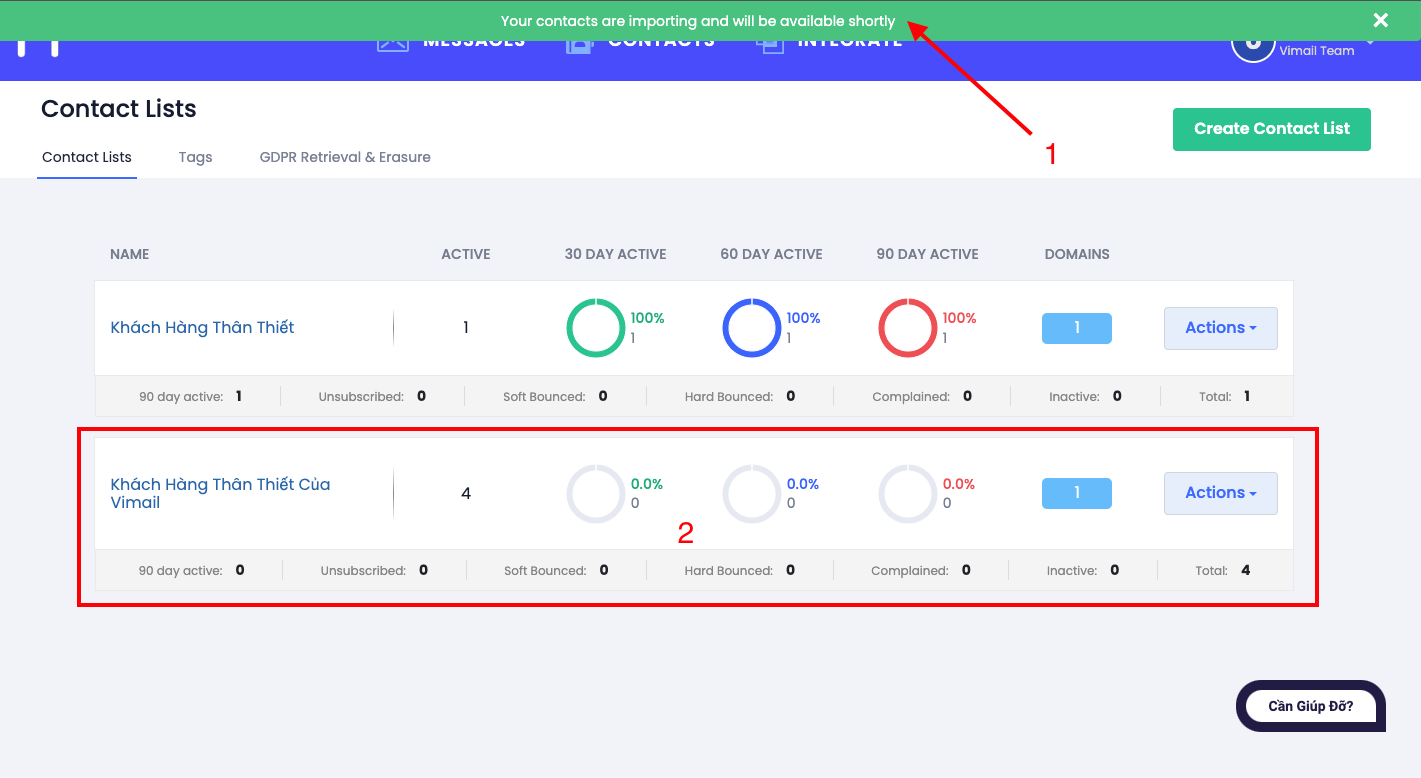Creating a contact list is a must before sending marketing emails.
To create a new contact list to start your email marketing campaign, please see the following instructions:
Step 1. Access https://my.vimail.vn/ and follow the instructions #
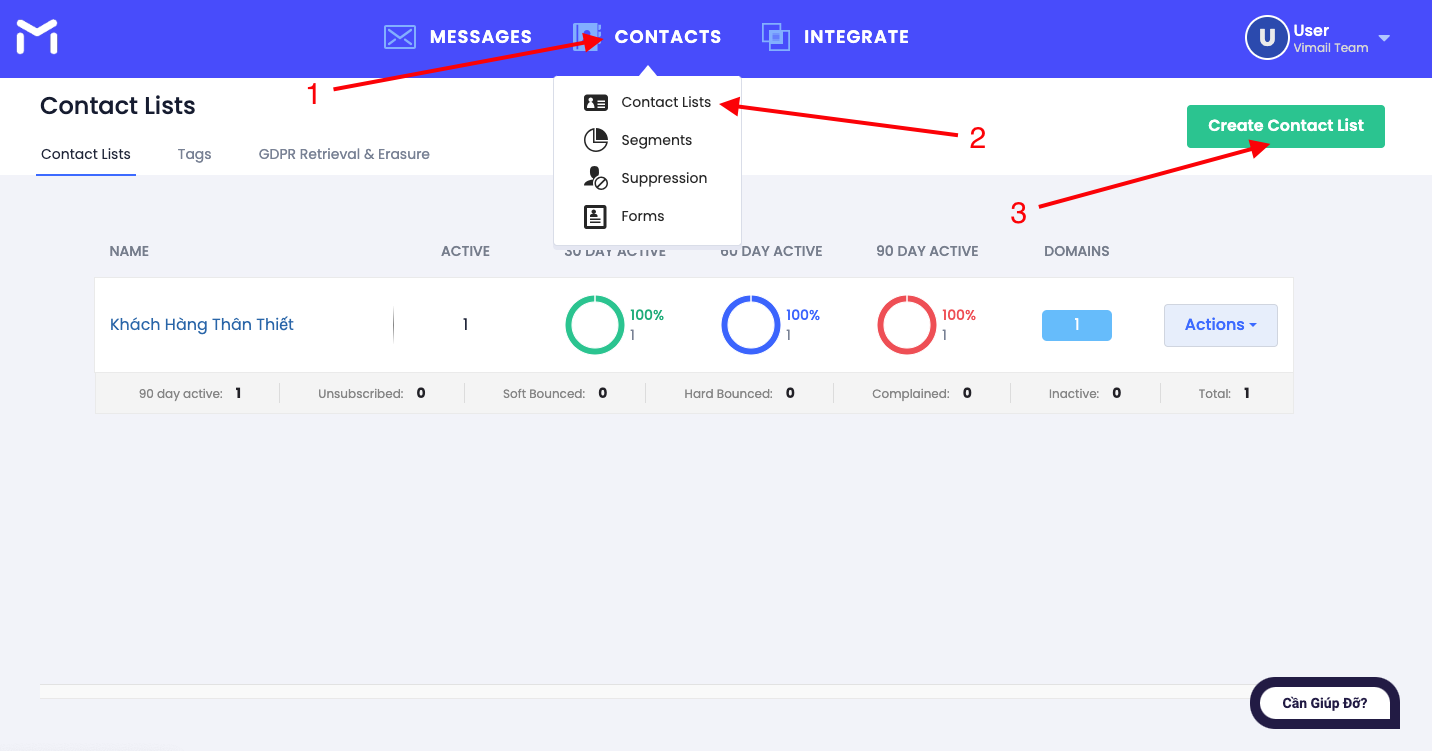
Step 2. Enter the required data #
In this step, there are 2 ways to import contact list data. You can import by uploading the CSV file you have available or copy - paste the data into the box as below.
In this tutorial we only guide you how to enter data manually by copying and pasting data into the box as below or manually filling in the data.
If you have a CSV file of customer data available, please see the following instructions on how to upload a CSV file of customer data into Vimail: Instructions for importing CSV files of customer data into Vimail
- 1. Name the data list
- 2. Choose how to import the data list. In this tutorial, choose Copy and Paste.
- 3. Does this list have a subject line?
- 4. Manually enter data into the cells or you can copy-paste available data into the cells. Each data is a separate column.
- 5. After entering, click continue
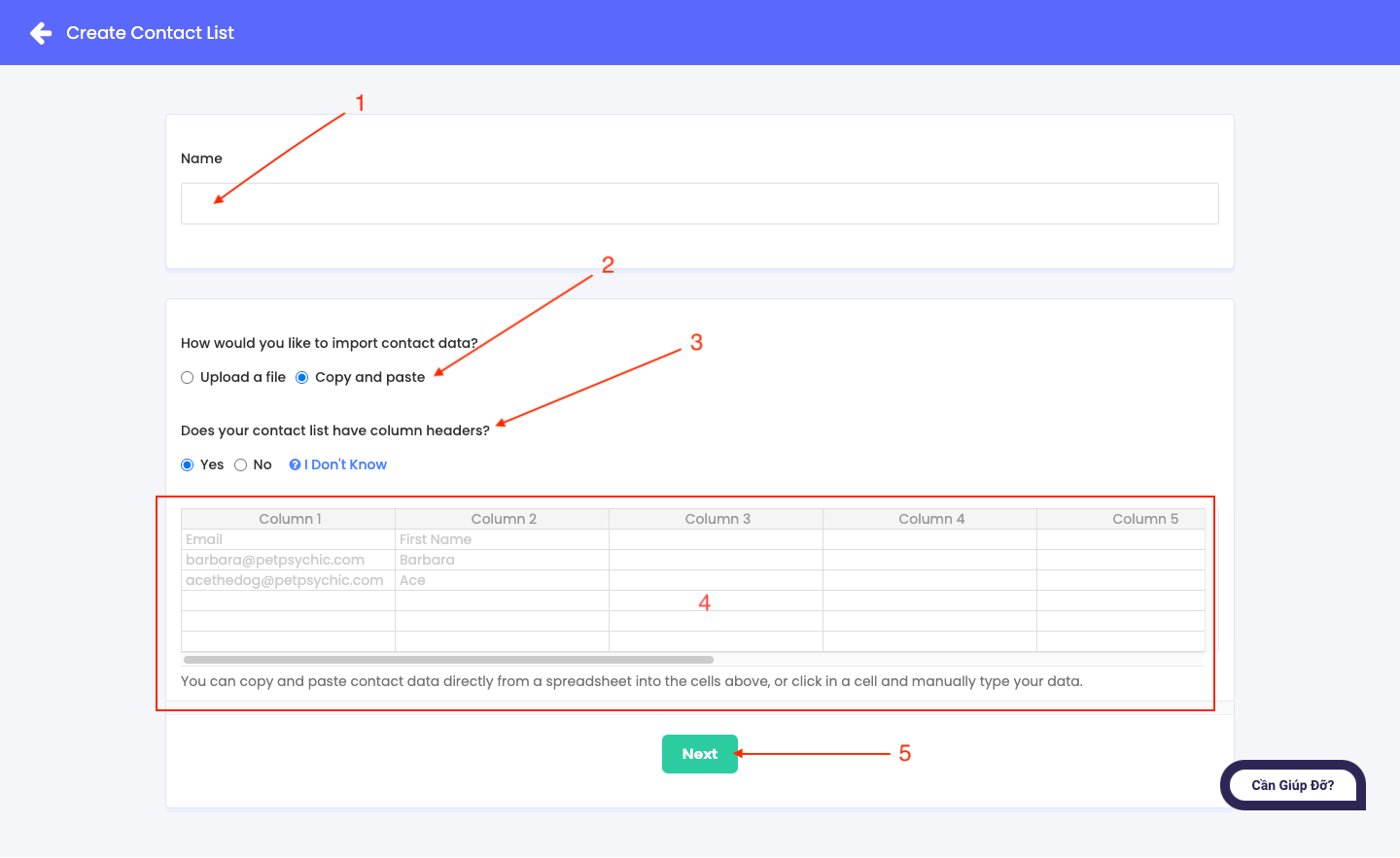
Step 3. Select the options for the system to classify the data #
- 1. Does the data list file you just imported have a header?
- 2. Select or create a new data classification that matches the data file you just imported.
- 3. Is there a way to re-enter users who have opted out of receiving mail?
In step 3, we recommend that you do not check the box to re-enter customer data after the customer refuses. Because when customers refuse to receive emails in previous email marketing campaigns, it means that customers are not interested in the field that you are working in, are doing business. If you intentionally spam them and continue to send emails, they may report it to the mail server. After being reported, it will increase the "Complained" rate, which can lead to locking your vimail account.
- 4. Click the button to upload data to the system
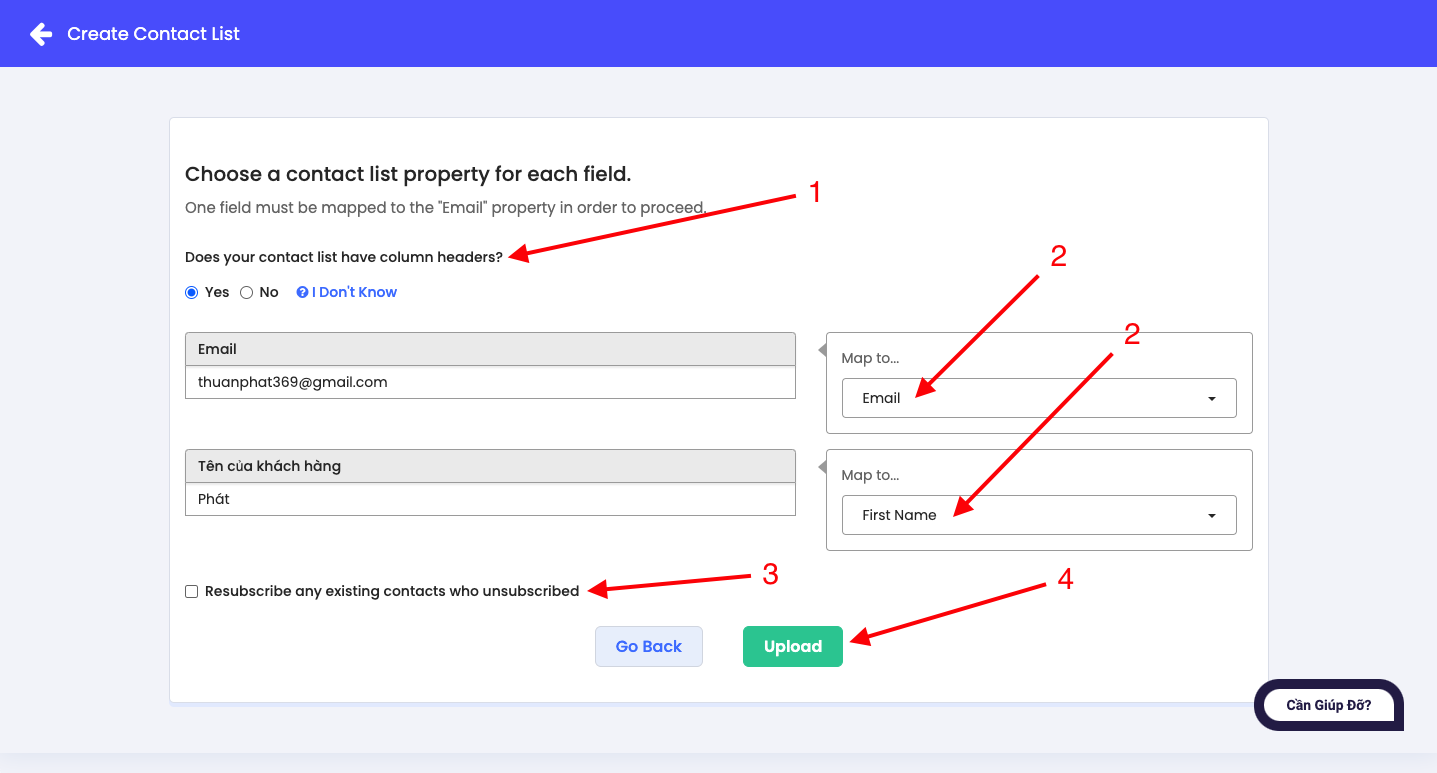
Step 4. Data has been uploaded to the system. #
- You will receive a notification that the data has been successfully uploaded to the system.
- You can check your contact list and your contact statistics.