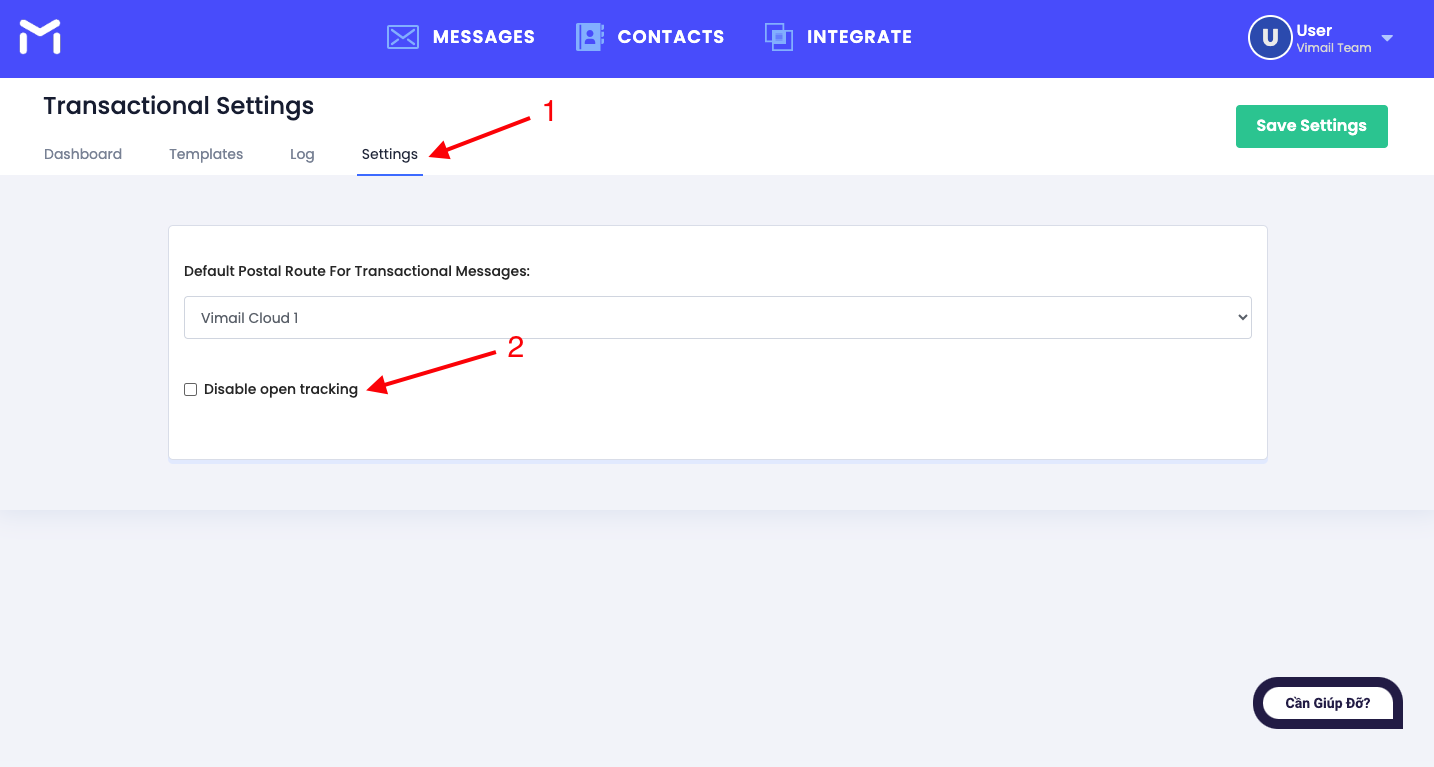Index
To get STMP information to connect SMTP and your website, please see the following instructions:
Step 1. Visit the website https://my.vimail.vn/ and follow the instructions #
Your STMP information will be in section 4.
Note:
- SMTP account and password you will enter API Key
- If you suspect that your API Key has been leaked, you can change to a new API by clicking the button Reset to let the system grant you a new API. After the system grants you a new API, you need to change it on your website to continue using it.
 Step 2. You can see statistics on the number of emails sent via SMTP connection on the page below “Transactional” #
Step 2. You can see statistics on the number of emails sent via SMTP connection on the page below “Transactional” #
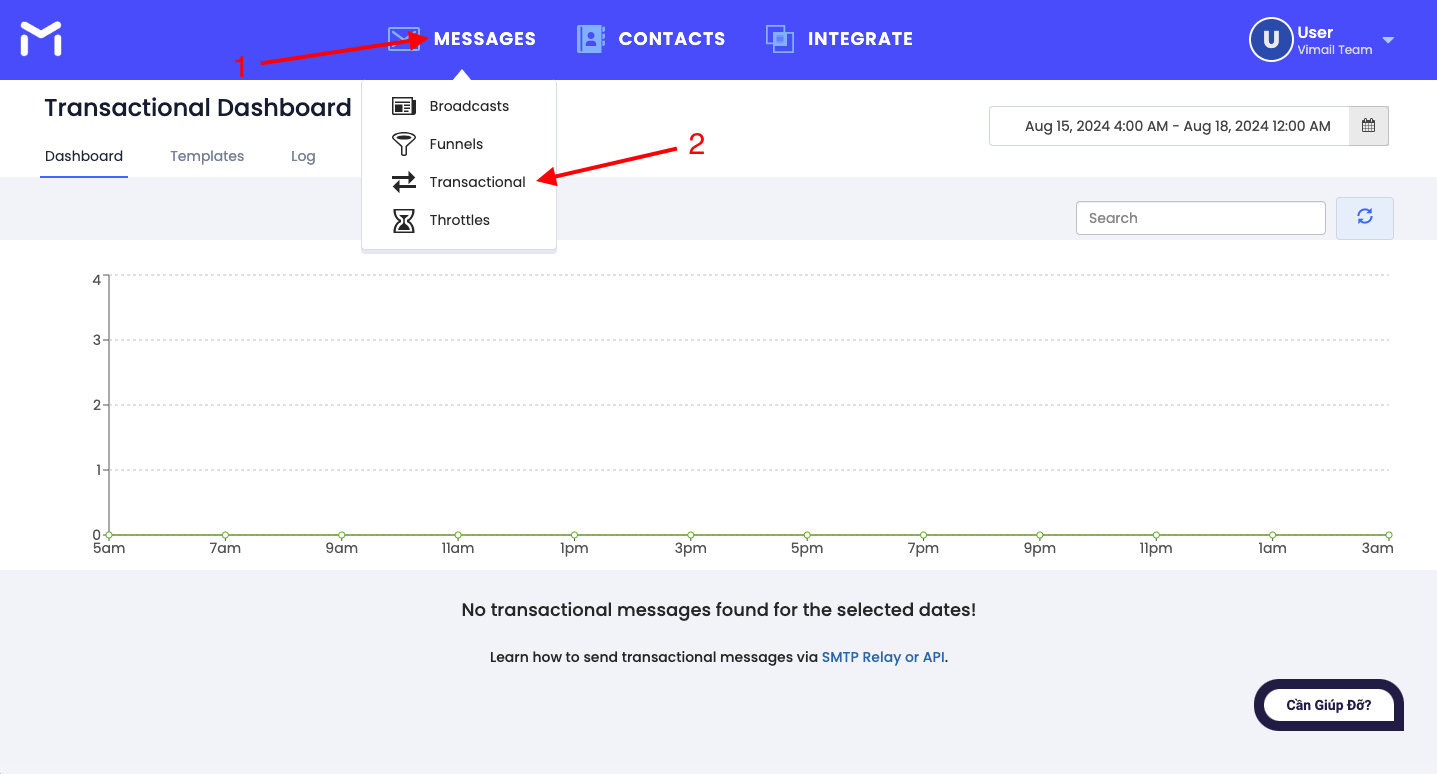
Step 3. Opt-out reporting option #
If you don't want to see reports on transactional email opens, you can select the option below to opt out of email open tracking.
 #
#
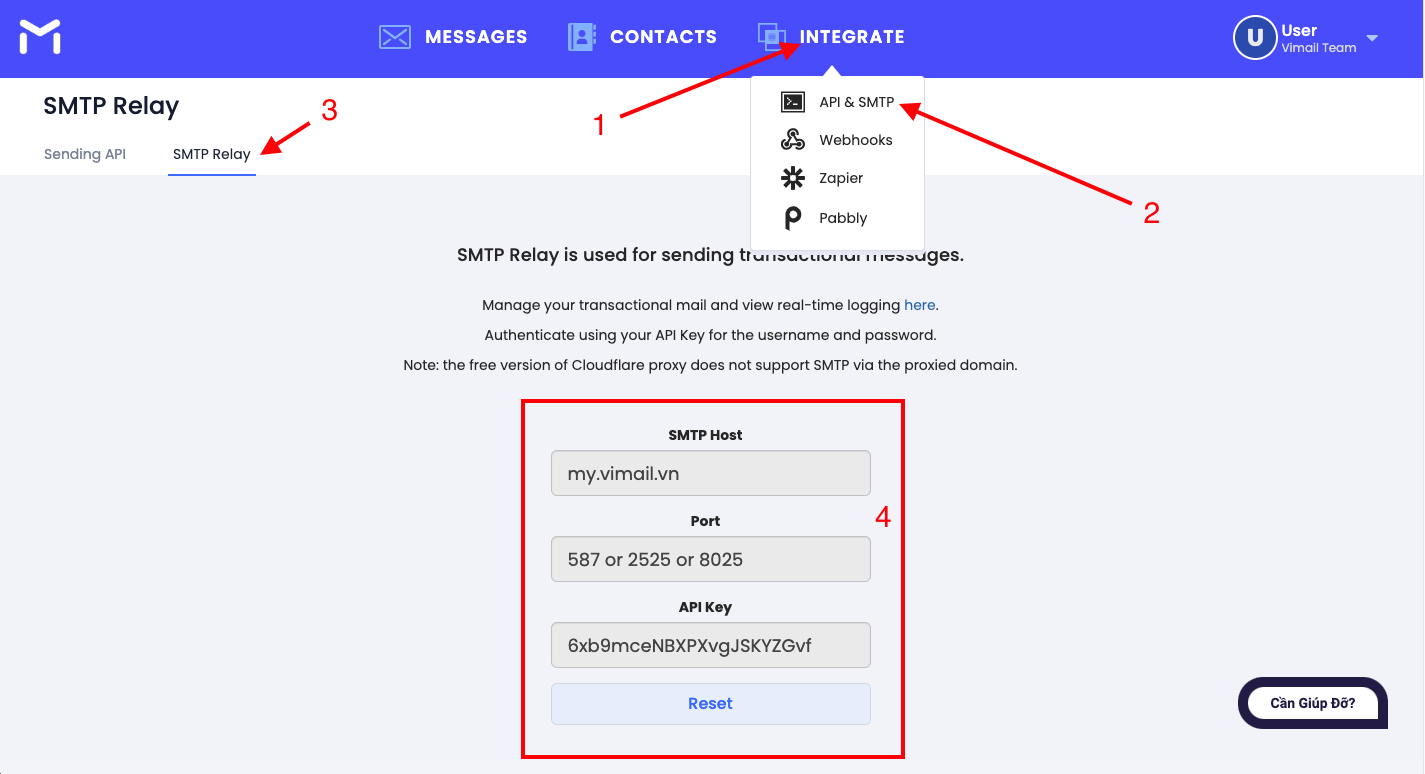 Step 2. You can see statistics on the number of emails sent via SMTP connection on the page below “Transactional”
Step 2. You can see statistics on the number of emails sent via SMTP connection on the page below “Transactional”